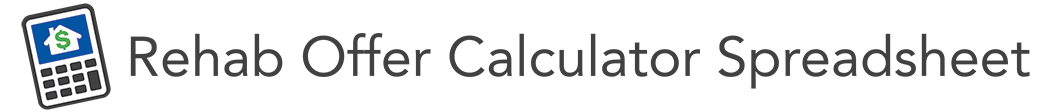

YOUR REHAB OFFER CALCULATOR TRIAL VERSION IS READY
Follow the steps below to download the Trial Version of the Rehab Offer Calculator
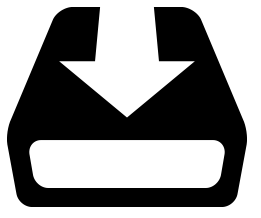
Microsoft Excel Version: The Rehab Offer Calculator
Simply RIGHT CLICK on the large download link below. Depending on your browser, choose: ‘Save Target As…’ , ‘Save Link As…’ or ‘Download Linked File As…’. (see below). I recommend saving the file to your desktop so that you can easily locate it.
You can make as many copies of the file or save it to as many computers as you like- but note that this is a trial version. All features are enabled but the trial version will expire after 10 days or 10 saves (whichever comes first) - after your trial period is over you can purchase a registration key to unlock it permanently. Downloading a second copy of the trial version after the initial copy you downloaded expires will not result in another trial period.....both copies will be locked.
You can download another copy to a second computer and get the full trial period on that computer (you get 10 days or 10 saves per computer).
When you use it for a property, save it with the property address as the file name (don't resave it as just Rehab Offer Calculator). This will assure you always have a clean copy of the calculator to start each property off with.
This file is compiled in an Excel XLS file format using MS Excel 2010. You must have Excel (2010 or higher recommended) installed on your computer to use this file.
IF YOU DON'T HAVE EXCEL INSTALLED ON YOUR COMPUTER, CLICK HERE FOR THE WEB BASED VERSION THAT DOESN'T REQUIRE EXCEL.
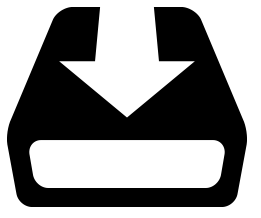
User Guide: Rehab Offer Calculator
Simply RIGHT CLICK on the large download link below. Depending on your browser, choose: ‘Save Target As…’ , ‘Save Link As…’ or ‘Download Linked File As…’. You can then save your user guide on your computer.
This guide is compiled in an Adobe Acrobat PDF file format. This format is compatible with all computers including Mac and PC.
Most computers already have Adobe Acrobat PDF Reader installed. However, if you do not already have Acrobat Reader, you will need to download it in order to read this report. If you do not have Acrobat Reader, you can download it free by clicking here.
Chrome
Select “Save Link As” when you left click on the button above save the file to your computer
Firefox
Select “Save Link As” when you left click on the button above save the file to your computer
Safari
Select “Download Linked File As” when you left click on the button above save the file to your computer
Internet Explorer
Select “Save Target As” when you left click on the button above save the file to your computer






